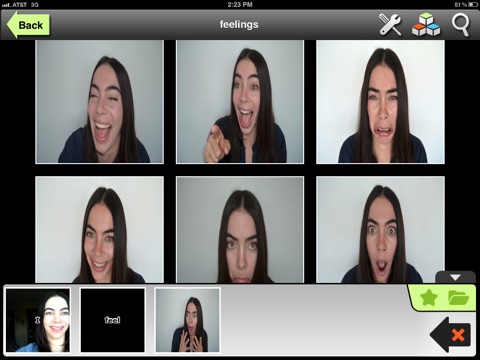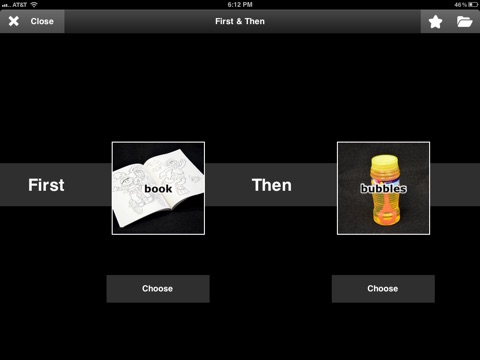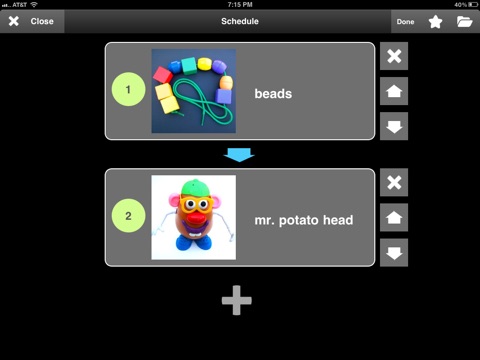
PandaPal (AAC) Application for iPad
PandaPal - Autism Communication System is a easy to use Communication System, designed by Kim Scott, M.S., CCC-SLP, Speech-Language Pathologist. This communication system allows verbally-impaired individuals to communicate and improves speech and language skills. Panda Pal uses real photos and an adorable gender-neutral panda bear, who is your child’s pal to help him/her communicate throughout their day!
Description:
Made in the USA!
* 3 APP’S IN ONE! “First & Then,” “Schedule Board” and an “AAC device” are all included in Panda Pal.
* Panda Pal (lite version) comes with 4 common categories, however the user can add as many as needed with the full version.
* Real HD photos are used in this app, so you wont see any confusing abstract drawings.
*Sign language photos were also used for certain high frequency words such as; “want,” “please,” “yes/no” and more.
* Words, phrases and entire messages are recorded in digitized speech, how ever users can choose to re-record in their own voice. Recorded speech provides natural prosody and allows the user to hear and model natural speech as opposed to difficult to understand ‘robotic speech.’
* Panda Pal provides incidental learning by teaching your child to read by placing words directly on top of each photo. Font size and style can be modified to meet your needs.
* Edit button allows you to design an app that meets the needs of the user. Add, delete, modify, re-record, upload photos, words only, photos only or add an additional language to your app! This entire app was designed to be modified to meet the individual needs of the user and to allow for language growth.
* “Touch-And-Hold” is a unique and one of a kind feature, designed by Kim Scott, M.S., CCC-SLP, to help prevent small hands from unintentionally tapping the wrong icons. When this feature is turned on, it requires that you touch and hold the intended icon or button for one second, as displayed by a progress meter, before activation occurs. Now for the first time, users can touch icons without accidentally selecting them. Touch-And-Hold is optional and can be turned on or off in settings.
*Icon size can easily be modified to fit your child’s needs. (extra large, large, medium, small and extra small) Extra large icons, for example fits 2 icons for the entire page which assists individuals with fine motor delays and/or visually impaired.
*DATA collection! Just with one tap of the star button saves a sentence that your child created. Watch your child’s language develop and keep a record of your child’s success!
* “First & Then” is a program designed to teach children that one event must come before another. For example, “First do language activity” and “Then we can blow bubbles.” Simple select the events from the built in library or take a photo and add them into place of either ‘First’ or ‘Then.’
* “Schedule Board” allows you to create a schedule of events during the day or during simple activities. Just simply click the (+) button and add as many events as needed. Once the activity is completed just hit the edit button and delete them.
* “Basics Menu” is a revolutionary flip down tab found on every page that allows the user to add colors, shapes, numbers and letters to any page without having to navigate back to the home page and search for various categories. This unique feature was designed to eliminate frustration and improve efficient communication.
* Background Color can be changed to the users desirable color. Choose between 60 different colors!